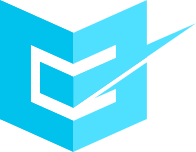Guide to Deciphering EmailMarker’s Email Status Report
Now that we have covered the crucial value of email verification, the benefits provided by our system as well as EmailMarker’s stage by stage validation process, it is time to go more in depth and provide you with the practical tools enabling you to implement our results into your email address lists.
You already know that your email address list goes through our 5 stage in-depth verification process which involves: accurate syntax engine, email deduplication, quality domain database, domain validation, and active mail check.
Each of these stages performs a different task validating each email in your address list. After this validation process, our system returns a complete result report which contains the status of each email address. The email address can be safe-to-send, not-safe-to-send, and risky.
Our generated report is very simple to read and understand and every term that might appear in the results is defined and explained below for your convenience.
Reading the Verification Result
Every email which has passed through the 5 stage verification process is categorized as either safe-to-send, not-safe-to-send or risky. However, there are different types of email addresses that you should particularly pay attention to because their safety is not guaranteed for various reasons each detailed below. Some of them like “accept for all email addresses” and “disposable email addresses” are such instances. Although they are marked as valid by the system because they are technically deliverable, sending an email to them is not recommended. A detailed elaboration as to which email addresses to avoid and why is provided below.
Accept All Email Addresses
These emails also known as Catch-All email addresses belong to a receiving mail server configured to accept all emails sent to it, which then removes the email or bounces it back to the sender. With every bounce, your IP reputation is decreased and your deliverability rate reduced. That is why we advise caution should you decide to send an email to an “accept all” address, however, our professional recommendation is not to take any chances by sending emails to these type of addresses because there is no way for us to determine with certainty whether the recipients email is really valid or not.
Disposable Email Addresses
Disposable email addresses, also known as temporary email addresses, are email addresses generated and valid for a certain period of time, usually very short. The email address can last any time from a couple of hours to several days, or at least until the user needs to use it instead of their primary email address.Usually, disposable email addresses are created by individuals in order to register, sign up, subscribe to or activate an account on various forums, online discussion boards, e-commerce, or blogs. Disposable email addresses receive the confirmation email which will be automatically disposed of after a certain amount of time. Since there is no way of knowing whether such an address is still active or it has expired already, we recommend not sending any emails to addresses marked as “disposable email addresses” because the possibility of your email bouncing and harming your sender reputation is too big to risk it.
Spam-trap Email Addresses
Spam traps are email addresses designed to detect illegitimate senders in the cyberspace who illicitly add email addresses to their contact lists without the permission of the receiver. They can be also used by Internet and Email Service Providers to test the marketers’ email address lists management and to verify whether they keep their lists “clean” and up-to-date. Spam traps look and sound like real email addresses and that is why so many have fallen victim to hitting any one of them. In any case, spam traps are traps and, thus, never safe-to-send. Sending an email to a spam trap can seriously damage your sender reputation and decrease your deliverability rate in the future.
Complainer Email Addresses
Complainer email addresses are real-life email addresses whose owners very often press the spam-complaint button for various reasons from receiving subscription emails too often to receiving emails they never subscribed to receive. In any scenario, with every hitting of the complaint button, your sender reputation decreases and the rate of your deliverability of future emails drops. If your email deliveries create too many complaints, Internet Service Providers will most probably either mark you as a spammer or divert your future emails to the receivers’ dreaded junk folder. It goes without saying that every email address marked as a complainer address should not only be avoided but immediately removed from your emailing list.
Unknown Email Address
Our system marks the email address as unknown in a case where there is no response from the server of the recipient’s email address. There are several reasons why this might happen, but most often it occurs when the server is temporarily unavailable. It has happened for the email address to return as valid if you check it once more when the server is up again.
Deliverable Email Addresses
If an email address is marked as valid than it means that your emails are both safe to send and sure to arrive at that address. Deliverable email addresses are valid email addresses and are the only email addresses which are safe to send. All of the other email types on the list are risky or at least not safe to send. However, there are still certain valid email address types for which it is advisable to be used with caution, each mentioned in the previous sections above.
EmailMarker’s Result Guide Terminology:
- “ok_for_all”(“accept all”)– this term means that the server of the recipient is deliverable and ready to receive an email. By using this notification the server is indicating that it is ready to accept all letters to whichever email address.However, this notification indicates a risky address because we cannot determine whether the recipient’s email is really valid or not.
- “Error” – this error report suggests that the email delivery failed for some reason, however, no information regarding the email is provided.
- “smtp_error” – this kind of error report means that the server’s SMTP answer is somehow invalid. The recipient’s server has reported an internal error back to us.
- “smtp_protocol” – this abbreviation says that the destination server allows a connection, however, the SMTP session has ended or expired before the email was verified.
- “unknown_email” – the server suggests that the email delivery has failed and that the email does not exist.
- “attempt_rejected” – this notification indicates that there was a delivery failure because of a reason similar to a rejected email.
- “relay_error” – this error report means that the email delivery has failed because a certain relaying issue has occurred.
- “antispam_system” – when this notification appears it means that the email is protected by some anti-spam technology prohibiting any further verification of that email.
- “email_disabled” – the recipient’s email account has been disabled or suspended and is unable to receive any emails.
- “domain_error” – the recipient’s email server for the entire domain has not been properly installed or is somehow incorrect and that is why none of the emails are deliverable.
- “dead_server” – this notification means that the server is dead and no connection to it exists.
- “syntax_error” – this error report suggests a certain syntax error in the email address.
- “Unknown” – this notification means that an email delivery has failed, but there is no precise information regarding the reason for the failure.